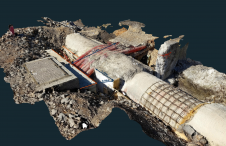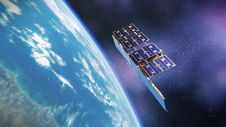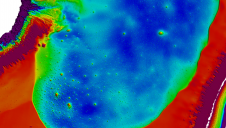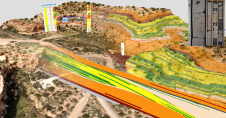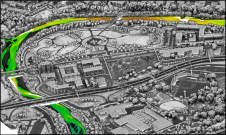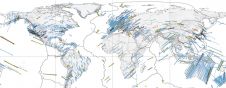Scalable Vector Graphics
Internet Display and Dissemination of Maps
The internet has created tremendous potential for the dissemination of geo-information for decision making. Scalable Vector Graphics (SVG) is an Open Source technology that can be efficiently used by the GIS community to display maps for dissemination via the Web. The author describes how SVG can be used to serve low-budget clients.
Numerous GIS packages have been developed using commercially available software packages such as ArcIMS, Geomedia Web, MapGuide and MapXTreme. However, these software solutions imply some major implementation costs. Open Source GIS software, such as the popular Mapserver from the University of Minnesota which runs on the Common Gateway Interface (CGI), provides an alternative. Other Open Source GIS software are Shockwave Flash (SWF) and Scalable Vector Graphics (SVG). In the field of SVG a significant contribution has been made by the GIS community in developing Open Source software such as OpenSVGMapserver. However, this software is still in the testing phase and not intended for full use. Developments for SWF have been typically restricted to the UNIX environment owing to suspension of the PHP4WIN project.
Economic Feasibility
SIGbea, a firm located near Orleans, France, has expertise in environmental and agricultural management and GIS and is a partner of ESRI France. The clients come with a low budget and mostly work on an ESRI platform. Taking this into account, the firm wanted to produce an internet-based GIS application which was economically feasible, did not have large technical implications and facilitated bi-directional exchange of data; data coming from the client side would be subject to filtering and analysis at the administrator’s end. SIGbea was interested in three things. Firstly, export of the existing data to theWeb interface (a map on the desktop GIS should look exactly the same on the Web interface). Secondly, display of the Web interface using appropriate display technology. The third aim was, based on authentication, to allow clients to update their own database. The catch-line had to be "From desktop GIS to internet GIS and vice versa". Therefore the application would be designed in three modules:
- module I: design of an extension allowing the GIS database administrator to export spatial and attribute database to the Web format and take care of the symbology
- module II: design of a Web interface enabling the user to perform some basic GIS functions, later to be scaled to perform advanced analysis
- module III: allowing the user interactively to update the database and import it to the server for analysis at the server end.
The application is called web@ GIS.
Configuration
The following fairly stable configuration was chosen for the server end:
- Pentium IV 2.4MHz Processor
- Microsoft Windows operating system
- Apache Web Server: although Microsoft IIS (Internet Information Services) has been a very well-supported Web server, Apache Web Server was chosen to avoid hacking problems, which are increasing by the day
- high-speed internet connectivity: high speed is necessary when large databases are accessed by multiple users at the same time for simultaneous updating and display
- PHP Web scripting language: Personal Home Pages (PHP) was chosen for the scripting of Web pages and not ASP, which is supported by Microsoft IIS by default. However, since IIS was not chosen, ASP was out of the question. For client-side processing Dynamic HTML (DHTML) was chosen
- ArcView 8.x GIS software: most clients of SIGbea used ArcView 8.x as Desktop GIS software
- Visual Basic ArcGIS Extension
- MySQL Databases: the three prominent options are Microsoft Access, Oracle Spatial and MySQL. Microsoft Access is a good database for testing but for long-term deployment experts do not recommend it. PHP has in-built support for MySQL, therefore MySQL AB was chosen
- SVG Display Technology:JPG and GIF could be displayed by the Mapserver but Mapserver using CGI technology is, according to many experts, not secure. SWF comes only with Linux installations of PHP and we are interested in a Windows environment. SVG was therefore chosen. The implication is that the end-user will have to download a 2.3MB SVG plug-in for the browser.
This configuration is totally cross-platform orientated, thus ensuring the portability of the code to other platforms without need for changing the code.
Web Scripting
Using Visual Basic for Applications (VBA), a single-button toolbar was created and programmed. On clicking the button, screens pop up one by one, in which the user has to fill in the layers, the fields and the links of the GIS database, which is next exported to a MySQL database. A full export is too time consuming when a map has already been exported in Web format and then changes have been made in, say, colours.
We therefore wrote a protocol design file wherein are stored all parameters that can be used for exporting data. It is also possible to design a Dynamic Link Library (DLL) extension, provided that a licensed copy of Visual Basic is available.
An interface was designed to test whether the basic GIS functions such as Zoom In, Zoom Out, Full Extent, Query, Find and Identify were possible in the SVG display mode for frame-based HTML pages (Figure 3). After testing, Web templates were designed using PHP and DHTML scripting to enable Module I publishing the pages in reduced time. The PHP script in these pages read the data from the database and displayed the results in SVG at the end-user's screen.
For the third module we designed a test-bed for digitising vectors or points with the mouse pointer on an SVG display. Soon SIGbea will be able to integrate its mobile GIS products like nom@GIS and hydr@GIS with the web@GIS. This would culminate in an ultimate, bi-directionally communicating application.
Preliminary Results
The Director of SIGbea, Mme Beatrice Ariaux, has carried out a personal case study for the archery clubs in a ‘region’ of France. The test data, which were in the ArcView SHP file format, comprised all the archery clubs (displayed as point data) within a ‘region’, the ‘departments’ of the regions (polygon data) and the ‘commune’ centres (as point data). The data was imported into the ArcGIS environment and suitable symbology was chosen. All the layers were exported with respective parameters and with all the attribute tables. Corresponding SQL tables were thus created by Module I. The Web pages were correspondingly produced in a separate directory where the directory name was mentioned at the time of export.
Final Remarks
More and more managers are interested in designing Web interfaces for decision making. Typing ‘Web-based decision making’ into the Google search engine produces 15,600,000 responses, whereas the string ‘web-based spatial decision making’ gives 734,000 responses. However, small companies that are clients of SIGbea find it difficult to purchase and manage proprietary software and corresponding hardware implications. Therefore systems have to be developed which are sustainable, scalable and affordable. Scalability is important because the system should be capable of easy adaptation to rapid ongoing developments.
Acknowledgements
Thanks are due to Dr P. S. Roy, Dr Rene Thomas, Dr Pierre-Yves Revellion at GDTA and Mme Beatrice Ariaux and her colleagues at SIGbea.
Further Reading
- Ghosh, S., 2003, Web@GIS: Conception, Design and Implementation, master’s thesis for DESS Télédétection at Universite Pierre et Marie Curie, Paris VI.
- Roy, P. S., Saran S., Ghosh S., Prasad N., Karnatak, H. and Talukdar, G., 2002, Development of Biodiversity Information System for North East India using Internet GIS, Symposium of Geospatial Theory, Processing and Applications, Ottawa.
- Saran S., Ghosh S., Shrivastava G., Talukdar G., Roy P. S., and Prasad N., 2003, Spatial Decision Support System for Biodiversity Conservation Prioritization: A Case Study for Web Based Approach, Asian Journal of Geoinformatics, Vol. 4, No. 1, September Issue.
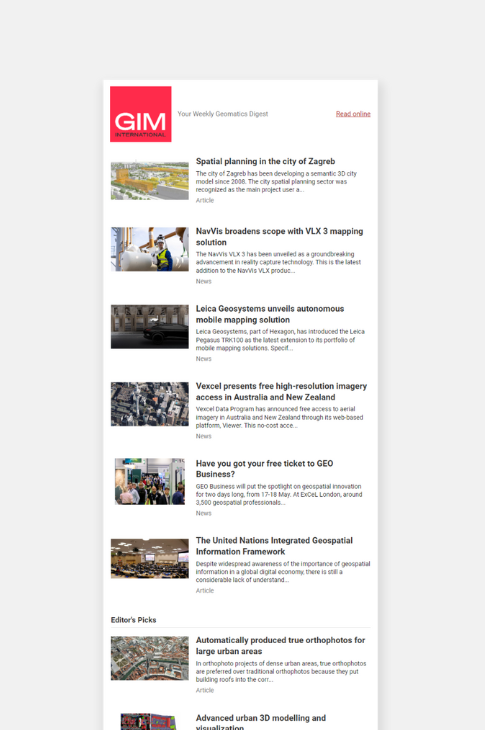
Value staying current with geomatics?
Stay on the map with our expertly curated newsletters.
We provide educational insights, industry updates, and inspiring stories to help you learn, grow, and reach your full potential in your field. Don't miss out - subscribe today and ensure you're always informed, educated, and inspired.
Choose your newsletter(s)