ImageConnect 2.6 Provides Earth Imagery Library to Autodesk Users
GlobeXplorer (CA, USA) has announced that their ImageConnect web extensions for GIS and CAD are now fully compatible with Autodesk's suite of desktop mapping software. ImageConnect allows GIS and CAD users to bring geo-referenced aerial and satellite images from GlobeXplorer's online archive directly into their projects with a click of the mouse.
GlobeXplorer has combined data from the leading providers of aerial and satellite imagery to create the world's most current and high-resolution archive of aerial and satellite imagery. Content providers like AirPhotoUSA, DigitalGlobe, Sanborn, USGS, and USDA yield a comprehensive coverage of the United States at several resolutions and dates. A release of international metros is forthcoming in early 2006 featuring GlobeXplorer's extensive global content partner network.
With the release of version 2.6, ImageConnect is now fully compatible with Autodesk Map 3D, Autodesk Land Desktop, Autodesk Raster Design, Autodesk Civil 3D, and geo-referenced AutoCAD projects. Web server extensions for Autodesk MapGuide and the soon-to-be-released Autodesk open source platform are also available.
Once installed, ImageConnect appears as a few additional icons on the user's toolbar. Clicking the 'download' icon downloads a geo-referenced jpeg file as a layer, automatically sized to fit the user's project view. Larger 5,000x5,000 pixel images can also be downloaded. Per-seat and Per-image accounts are available.
More information and a free 14-day watermarked trial of ImageConnect can be found at:
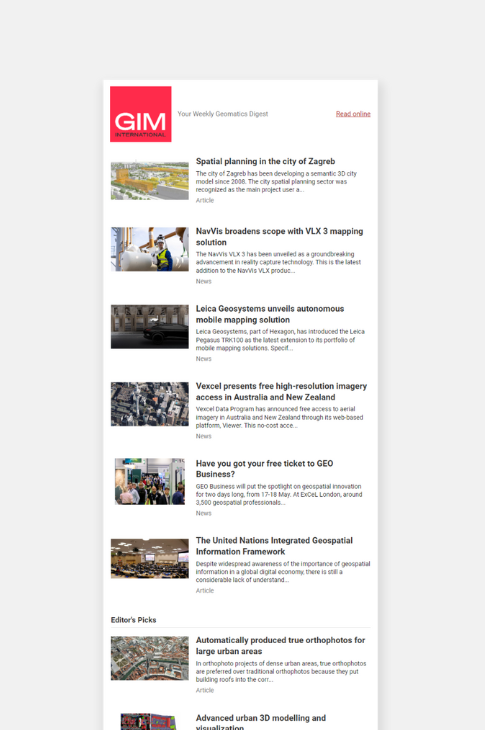
Value staying current with geomatics?
Stay on the map with our expertly curated newsletters.
We provide educational insights, industry updates, and inspiring stories to help you learn, grow, and reach your full potential in your field. Don't miss out - subscribe today and ensure you're always informed, educated, and inspired.
Choose your newsletter(s)